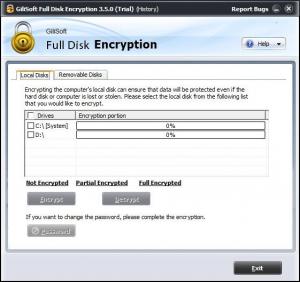GiliSoft Full Disk Encryption
3.5.0
Size: 1.52 MB
Downloads: 4544
Platform: Windows (All Versions)
If you lose a laptop, a USB flash drive or some other kind of portable memory device, you will have to start thinking about what data you have on that device. With GiliSoft Full Disk Encryption, you will never have to worry that your sensitive data may fall in the wrong hands. The software's purpose is to encrypt partitions or entire disks, as its name suggests. It can render them inaccessible and the best part is that nothing involves too much user intervention.
GiliSoft Full Disk Encryption is free to try for a limited period of time, but without any significant restrictions. The software can be used on Windows 2000 or any later edition, up to Windows 8 and it doesn't have any special requirements. The installation process is straightforward and easy, but you will have to restart your computer once it is done.
The software's controls are organized on two tabs, from which you can encrypt local drives or removable ones. All you have to do is select a drive, click a button and type in a password on a separate window. The software is capable of encrypting any type of removable memory device, as well as local disk partitions, including the system partition.
It may take a minute or two until the software is done encrypting. You won't notice anything different once a drive is encrypted. This is because GiliSoft Full Disk Encryption will automatically encrypt new data when you write it and decrypt it when you read it.
You will still be able to access all your files on a removable drive, just as before. However, if you select that removable drive and hit the Unmount option, on the software's user interface, your drive will be locked. The system will see it as if it's not formatted and it will actually prompt you to format the drive. If you wish to view your files again, you only need to hit a Mount option and input your password, on the same user interface.
Pros
The application can encrypt partitions or entire disks, as well as removable memory devices. It can automatically encrypt data when you write it and decrypt it when you read it.
Cons
The possibility of encrypting folders would be a welcomed feature. Thanks to GiliSoft Full Disk Encryption's powerful functionality, no one will be able to access your files if you forget or lose your USB stick or laptop.
GiliSoft Full Disk Encryption
3.5.0
Download
GiliSoft Full Disk Encryption Awards

GiliSoft Full Disk Encryption Editor’s Review Rating
GiliSoft Full Disk Encryption has been reviewed by Frederick Barton on 23 Feb 2015. Based on the user interface, features and complexity, Findmysoft has rated GiliSoft Full Disk Encryption 5 out of 5 stars, naming it Essential